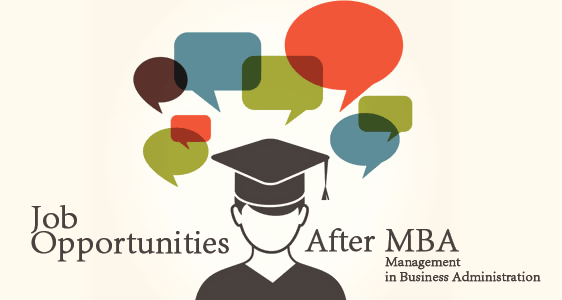At present, a number of technological tools are available that help our teachers and educators to provide a better learning experience. Throughout the
years, Google significantly participated in the betterment of education by offering easy access to academic content and affordable tools. Google Classroom,
their latest offering, is set to offer further assistance to teachers and schools in advancing education.
Google Classroom for Your Class
 |
| Source: bit.ly/1lSCWBl |
Although Google Classroom was initially offered to only a few educators in July, soon it will be available to all the schools that use Google Apps for
Education. I was lucky enough to be chosen as one of the initial testers of Google Classroom and I was genuinely amazed by the simplicity of the tool. It
effortlessly integrates Google Docs, Drive, Sheets, Gmail, and other tools to offer a brilliant and effective user experience.
A Greatly Designed Tool
 |
|
Source:
bit.ly/1shJwSG
|
 |
| Source: bit.ly/1qgNKdS |
It has a remarkable design and a simple interface. Moreover, it does not include any needless distractions and enables you to concentrate of productivity.
It is perhaps the best tool for teachers to organise and share assignments, coursework and class announcements. It is also an excellent and safe way to
communicate for both students and teachers. You can easily exchange ideas and educational content with your learners with this intelligent tool. You will
get the best quality user experience with this Google product.
Here are 3 superb things that you can do with Google Classroom to enhance your own classroom-
Have Paperless Classrooms Environment
 then Google Classroom is surely for you. It enables you to access students’ work
instantly and digitally organise different aspects of your classroom work. Moreover you will be able to control multiple classrooms. Google Classroom
allows you to develop and allocate announcements and assignments to every class; edit student work for revision; grade students’ performance; start and
partake in private or entire class discussions and many others.
then Google Classroom is surely for you. It enables you to access students’ work
instantly and digitally organise different aspects of your classroom work. Moreover you will be able to control multiple classrooms. Google Classroom
allows you to develop and allocate announcements and assignments to every class; edit student work for revision; grade students’ performance; start and
partake in private or entire class discussions and many others.
You can have a paperless assignment workflow which will remove all monotonous and lingering tasks that eat up most of your instructional time. You can
effectively use this additional time for teaching. With Google Classroom, you can interlace Google Docs, Gmail, Sheets and Drive to eradicate the
requirement of hard copies.
Take Flipped Classrooms Approach
 |
| Source: bit.ly/Yw6oD5 |
Google Classroom is the best tool for you if you intend to flip a whole class or a specific lesson. This excellent Google product significantly enhances
the ability of the flipped classroom customise learning for all learners. It also encourages students to take ownership for the progress of their learning.
You can easily deliver presentations video or audio lectures and other reading materials to students outside the classroom. Your students will be able to
access the content easily and also have a secured opportunity for online discussions with you and other teachers as well as with fellow students. This can
greatly help to clarify misreading and help them to understand the content.
Focus on Professional Development
 |
| Source: bit.ly/1CQRqab |
Although Google Classroom is developed for classroom use, but both teachers and students can utilise it for their own personal development by using the
educational technology in creative ways. Districts and schools can effectively use Google Classroom to manage and deliver content for professional
development of development.
 |
| Source: bit.ly/WHMrXZ |
Presenters or trainers can set up a training session or class and introduce the teachers or participants in the class. They can also just send an email
with the access code to the session. The trainer can share different resources like documents, multimedia files and presentation with the participants
before, during, or after the class. Before, during, or after the training, the presenter can share with the participants a number of resources such as
presentation slides, multimedia files, and other documents.
After the session, Google Classroom will help to create a folder in the Drive and automatically save all content. The participants or teachers can then
access the materials from the training and review them later. This will help the teachers to better use Google Classroom and help their students in their
learning.
What do you think about Google Classroom? Do you believe it can enhance your classroom experience? Feel free to share your views and opinions. We would
love to hear from you.